In the modern age of social media, people enjoy posting pictures and videos on their pages. This is particularly true when a special event occurs, such as a birthday, an anniversary, or a trip! When travelling the world, you are most likely clicking several pictures. And when you are ready to share them, the chances are that you will be stuck in a dilemma, trying to pick the right pictures to post or send. When there are too many memories and pictures, you can create a single video by making a slideshow out of an album of pictures! A slideshow is a video made of a sequence of photos following one another. Here is how you can make a good slideshow from travel photos video animation editing:
Step 1: Sort Your Pictures Out
When travelling, it is natural to fill up your storage space with thousands of memorable pictures. You will notice that some of these pictures seem repetitive while some others are taken with poor quality or bad angles. You need to sort them out first to filter out bad quality, poor angle, repetitive shots, and unwanted pictures. You can do this manually by going through these pictures and deleting the bad photos. Then, you can create a new album dedicated to the images you want to add to the slideshow and move them there. To make this process slightly easier, you can use a digital tool to do this job for you. There are many software tools that can pick out repetitive shots and delete them. Once this preliminary filtering is done, you can easily find suitable pictures for your photo slideshow.
Step 2: Edit the selected pictures
Once you are done selecting and moving the pictures into a new folder, you need to make sure they are of good quality, have good angles, have similar colour schemes and brightness, etc. To achieve these enhancements, you can edit them. A simple photo editor can do the job. If you want to add several elements to your pictures, you have to select a good photo editor with the tools you wish to use. Crop the edges of your images and add a background appropriately so that all the pictures are of the same height and width. Doing this can ensure that parts of your photos do not get cropped off in the slideshow. Then, adjust your pictures’ brightness, contrast, and saturation accordingly. If the image is tilted, you can adjust the angle using the photo editor. You can add fancy backgrounds, frames, clip art, and word art to your liking. Finally, you can add a standard filter to all the pictures to bring them to the same colour scheme.
Step 3: Begin Your Slideshow
Once you have sorted and edited your pictures, you can begin arranging them in your slideshow. Several slideshow makers can help you with this process. A helpful tip is to set the duration in the beginning. For instance, if you need a one-minute slideshow video, set the timer as one minute and then start loading your pictures in. This can help you select the duration for each image accordingly. Pick an online slideshow maker that matches your interests and begin loading the pictures in. Arrange the pictures according to a timeline, occasion, cities visited, or any order that you like! Compose your slideshow in a manner that tells a story. You can add a mixture of pictures containing sceneries, activities, friends, family, pets, events, etc. You can also add text to display a message on certain shots.
Step 4: Add Special Effects
A slideshow is a video of pictures that transition from one image to another. Hence, it can be enhanced by adding transition effects. These effects are used to transition from one shot to the other. They are of several types, such as slide up, slide down, blur in, fade-out, rotate in, bubble out, etc. Besides, there are other special effects like animated text, gifs, etc. Play around with these effects and add the ones you think will fit into your video. These effects can make your video more interesting, fun, and enjoyable.
Step 5: Add Music
While you can create a slideshow without music, adding a relevant background track can enhance your video. It can almost make the viewer experience your trip virtually without ever being there! Background music can set the atmosphere for your videos, so make sure that you select them wisely. You can use a single track or create a mashup of two or more tracks. There are several MP3 cutting tools and mixing software that can help you achieve this. If you are not very familiar with mixing music, you can ask someone else to do it.
An important thing to remember when selecting a track for your slideshow is that majority of the popular music is copyrighted, which means that you do not have the right to use them in your public videos or posts. If you are planning to post your slideshow on social media such as Facebook, Instagram, or Twitter, you need to make sure that the background music is not copyrighted because there are high chances that your video will be taken down if it is. However, if you are not planning to post it or publicly use this slideshow, you are free to pick any track you want and add it. You can simply download it and then upload it into the slideshow software.
Also know about – Sidharth batra , The popular fashion designer on Instagram media.
In the case where you want to share the video publicly, you can check out the following types of tracks:
- Software Tool Library: Some slideshow makers have their own music library. These tracks are usually copyright-free and can be used freely.
- YouTube Audio Library: YouTube offers its own database of songs that can be used freely in your videos. Check the license type and proceed to add it to your video.
- Royalty-free Music: You can search for and find playlists and tracks under the name or account labelled ‘royalty free’. This means you can download it and use it, provided you follow what they ask in the ‘about’ section. Some ask for tags, mentions, and credits, while others ask for a fixed payment. Make sure to read it before you download the track.
Pro tip: If you are going to post this slideshow as a story or reel on Instagram, you can simply create a slideshow without any music. When you are about to upload it on Instagram, you can select a track among the Instagram music collection and add it to your reel/story. This way, you can get your favourite songs to play over your slideshow.
Conclusion
What are you waiting for? Collect those pictures and get started on your slideshow! Send it to your loved ones or enhance your Instagram page with a slideshow reel. It might take a while to complete, but the results will make it worth your time. Creating a video out of a hundred memories has never been easier and more fun!