In the field of data analysis, mastering the art of effectively interpreting and presenting data is essential. One powerful tool that can assist in gaining insights and communicating information clearly is the use of combination charts. By integrating multiple chart types into a single visual representation, combination charts allow for a comprehensive understanding of data relationships and patterns. This blog post will explore valuable tips and techniques to help you analyze data with combination charts like a pro. Keep reading to learn more.
Understanding the Core Components of Combination Charts
Alt text: Data on a laptop screen before it’s queried and analyzed to create a combination chart.
A combination chart is a visualization tool that merges two or more chart types into a single graph. It’s an excellent way to display and compare more than one data set, especially when the data sets have different units of measurement.
The main components of a combination chart differ based on the types of charts being combined. It could be a blend of a line graph, bar graph, or pie chart, each with its own unique components. However, the shared components include axes, data points, and a legend, which helps identify each data set presented. These components play a crucial role in the comprehension of data, as they help distinguish the different metrics and their corresponding values.
Using combination charts can provide a more comprehensive view of the data, especially when dealing with complex datasets. It helps to highlight the interrelationships between data sets and allows for a more precise data analysis.
Efficiency of Combination Charts in Data Analysis
Combination charts offer an exceptional level of efficiency for data analysis. Placing multiple data sets in a single chart allows complex data relationships to be visualized more easily. This allows users to generate more precise insights and make more informed decisions.
The efficiency of combination charts extends to different scenarios where multiple data sets need to be compared or contrasted. For instance, in a business context, combination charts can be used to compare the sales performance of different products over a certain period of time. This can help in identifying trends and setting future strategies.
Furthermore, combination charts can also represent vast data without overcrowding the graph. This increases the chart’s readability and allows for easier interpretation of the data. For these reasons, the use of combination charts is highly recommended in data analysis.
Selecting the Right Combination of Charts
Alt text: A data analyst at a desk with a drink on it, looking at a computer screen and analyzing data using a combination chart.
Choosing the right combination of charts is crucial to articulate the story your data is telling clearly. The selection majorly depends on the type of data you are working with and the message you intend to convey. Therefore, prior knowledge about different types of charts and their suitability for various data types is essential.
For instance, bar graphs are usually preferable for categorical data, whereas line graphs are ideal for continuous data. If you wish to compare sales revenue with the number of units sold over a specific time period, you might want to use a combination of a bar graph and a line graph. The bar graph will differentiate the revenue and units sold, whereas the line graph will provide a clear vision of the trend over time.
Choosing the right combination of charts not only helps the audience understand the data but also enhances the visual appeal of your data presentation. It can make your data stand out and communicate its relevance effectively.
Combination charts are an immensely powerful tool in the realm of data analysis. When used correctly, they can provide a more comprehensive and clear view of the data, helping you extract meaningful insights and make more informed decisions. It’s time to harness the potential of these charts, giving your data analysis a much-needed boost.