RBAC helps businesses reduce cybersecurity risk and meet compliance requirements. However, implementing a strong role-based access control model requires collaboration between HR, IT, and business leaders.
Start by identifying all systems and data that require access controls. This includes email, cloud apps, customer databases, and shared folders on file servers.
Limit Access to Only What’s Needed
A role-based access control implementation can help businesses improve their security posture and adhere to regulations. It allows organizations to implement the principle of least privilege, a tenet of zero trust security, by granting users only the minimum permissions required for their jobs. This minimizes the risk of data breaches and unauthorized access and reduces administrative overhead.
When implementing a role-based access control system, working closely with your employees is important. Begin by inventorying all software programs, servers, and documents you must protect. Next, determine the responsibilities of each job title in your organization. Finally, map those roles to corresponding permissions. Doing this correctly is important so you don’t over-strictly restrict employee productivity.
The goal is to ensure all employees can do their jobs without exposing sensitive information. Therefore, creating roles that align with your company’s responsibilities and goals is crucial.
Create Roles Based on Shared Access Needs
Roles are created to allow or deny access based on user privileges or security management rules. A role can contain many permissions and be nested, which helps create a hierarchical structure to implement lattice-based access control (LBAC). A subject can only exercise a particular permissible action if the role in which they are active has authorization for that specific action.
To create roles, identify the programs, servers, documents, files, and records you want to protect. Then, determine the minimum access employees need for their jobs and establish a maximum permissible action. This is the principle of least privilege (POLP) and requires the smallest number of people to access all actions, software, or files necessary to do their jobs.
Then, you can analyze these roles and determine what each individual does daily within that role. For example, a junior network engineer doesn’t need full access to network devices to do their job because they only need to crosscheck equipment configurations.
These steps will take some time to craft a security system, but getting the right balance for your business is important. If you don’t, it will be easy for users to request permissions outside their current roles and skew the overall system.
Make Sure Roles Aren’t Overly Complex
Roles simplify administration by allowing administrators to assign users and their permissions in groups rather than individually. That allows for more consistency in managing user privileges and helps to ensure that the same group of users gets similar access permissions (e.g., the CEO might have reading and writing rights while the board members get viewing only). It also helps to prevent accidental mistakes that could cause a large amount of damage to your system, such as a surgeon who has access to sensitive documents without limits on how much they can read.
However, that doesn’t mean you don’t need to review your roles and their permissions regularly. Because needs change over time, and people come and go, the roles you set up at the start of your project may differ from those needed down the road.
Regularly reviewing and adjusting your roles will help keep your security posture tight, minimize risks to your data, and meet regulatory and compliance requirements for privacy, availability, and integrity. In addition, it’s almost always easier to update your access rules in a role-based system than in a rule-based one. This is because it only involves modifying the role of the affected user, as opposed to altering all of their attributes in a rule-based system.
Don’t Forget About Physical Security
As you set up and manage roles, consider how they might impact physical security. For example, if you have a role that gives an employee access to sensitive spaces or devices like server rooms, don’t forget that they might also need access to the door and keycard. This might sometimes mean installing additional security measures to prevent an unintended exit from the secure space.
The advantage of role-based access control is that it allows security professionals to preemptively set policies that apply to all users rather than making on-the-fly decisions about who should have access to what and remembering to revoke access when it’s no longer needed comprehensively. This approach enables standardized enforcement, helps ensure compliance with regulatory mandates, and frees IT teams to focus on higher-value projects.
Role-based access control is a precursor to Zero Trust security, which limits employee network access and parses privilege levels based on user roles. This can help prevent the costly data breaches that cause 74% of all cybersecurity incidents.
To maximize role-based access control, implement a privileged access management (PAM) solution that allows you to tightly control permissions efficiently and manage them across operating systems, applications, servers, devices, and more. With Imperva PAM, you can easily grant granular, fine-grained permissions and consistently enforce them, even for your cloud environments or Managed Security Service Provider (MSSP) customers.